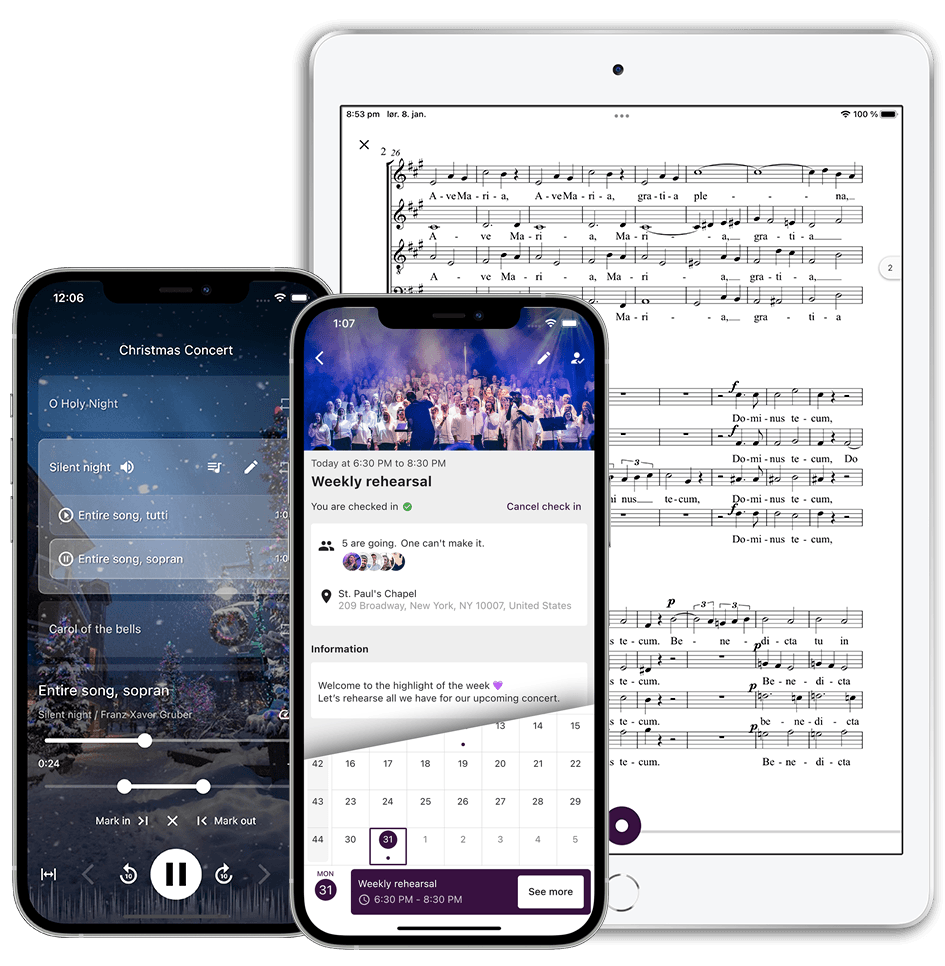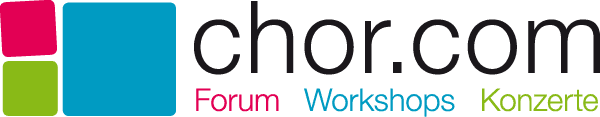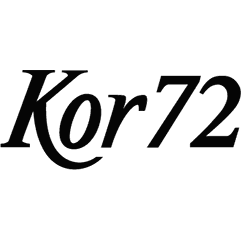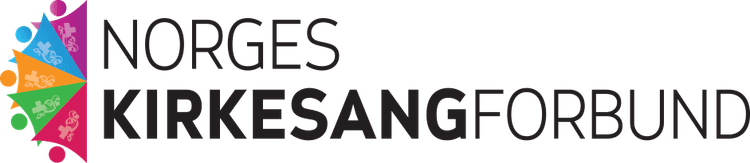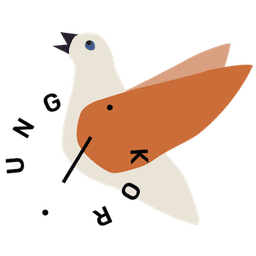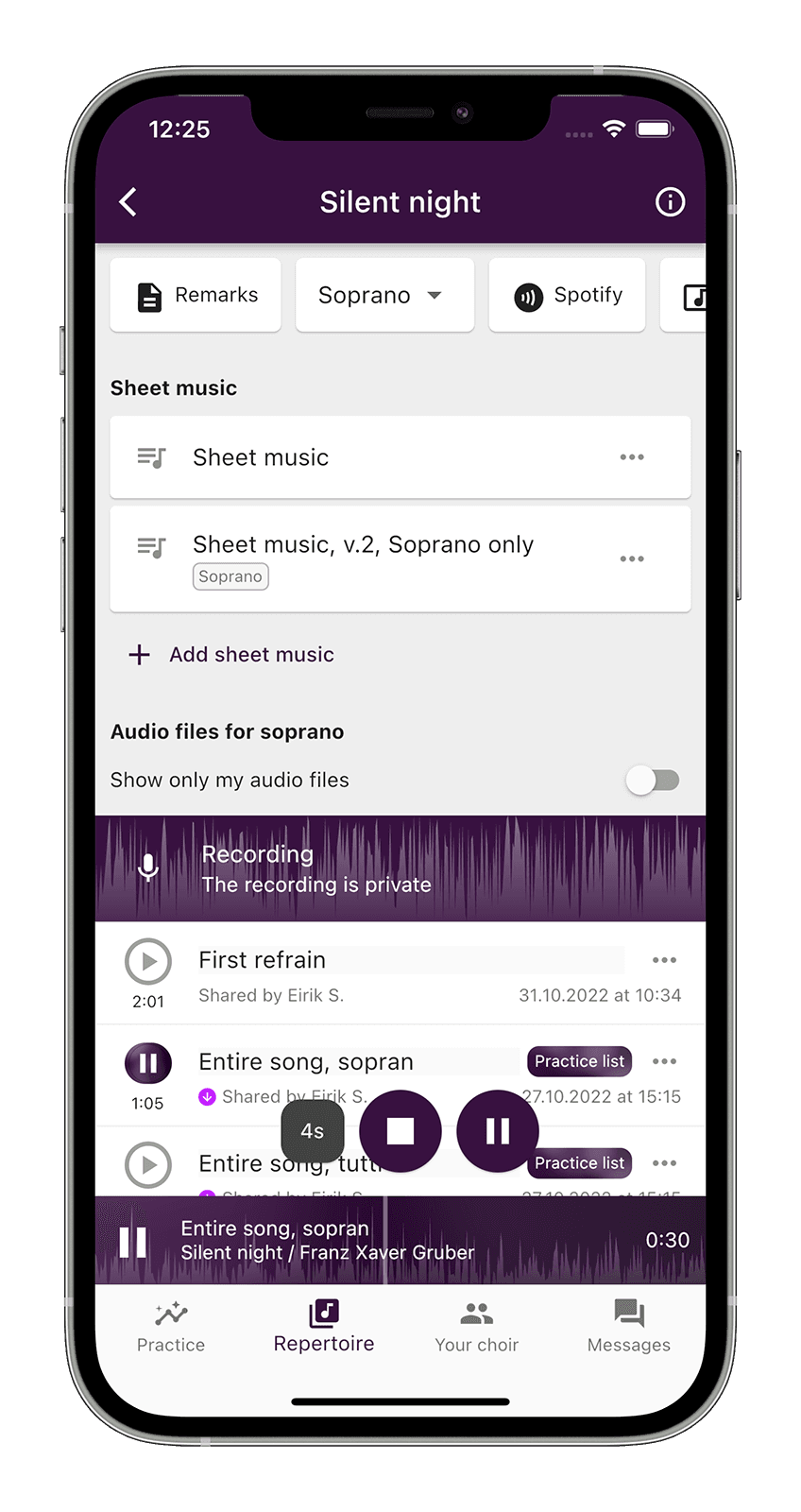

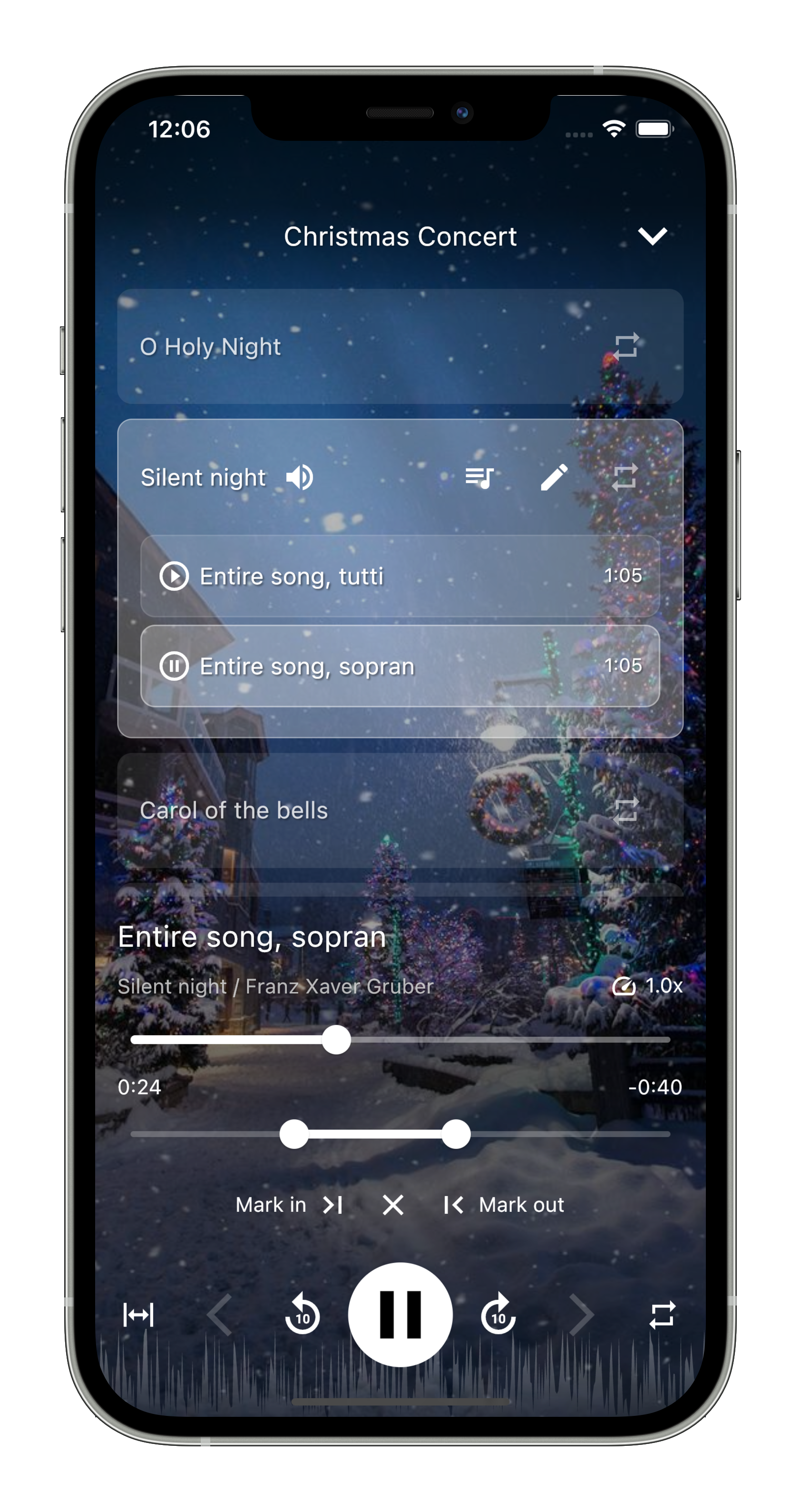
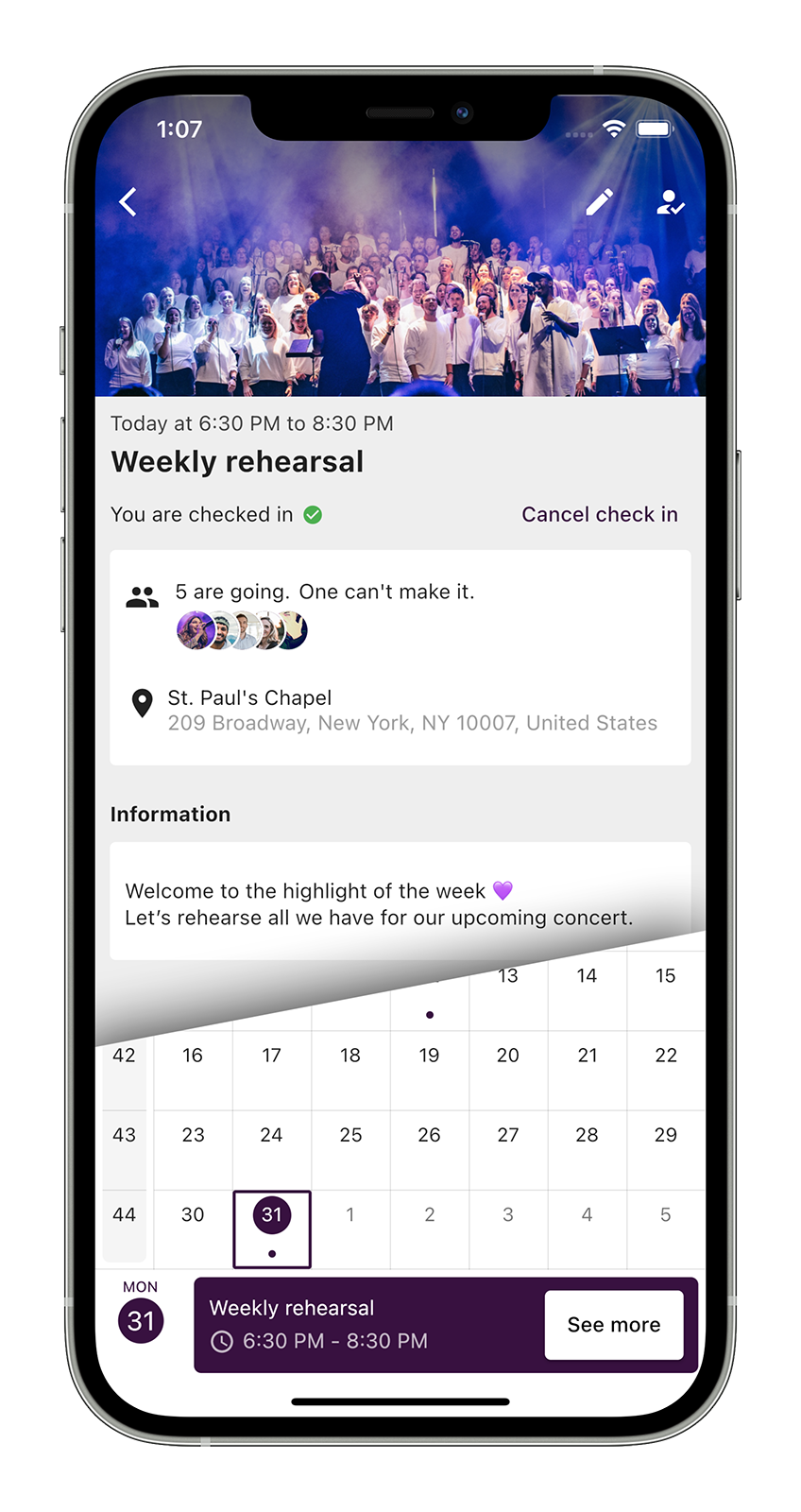
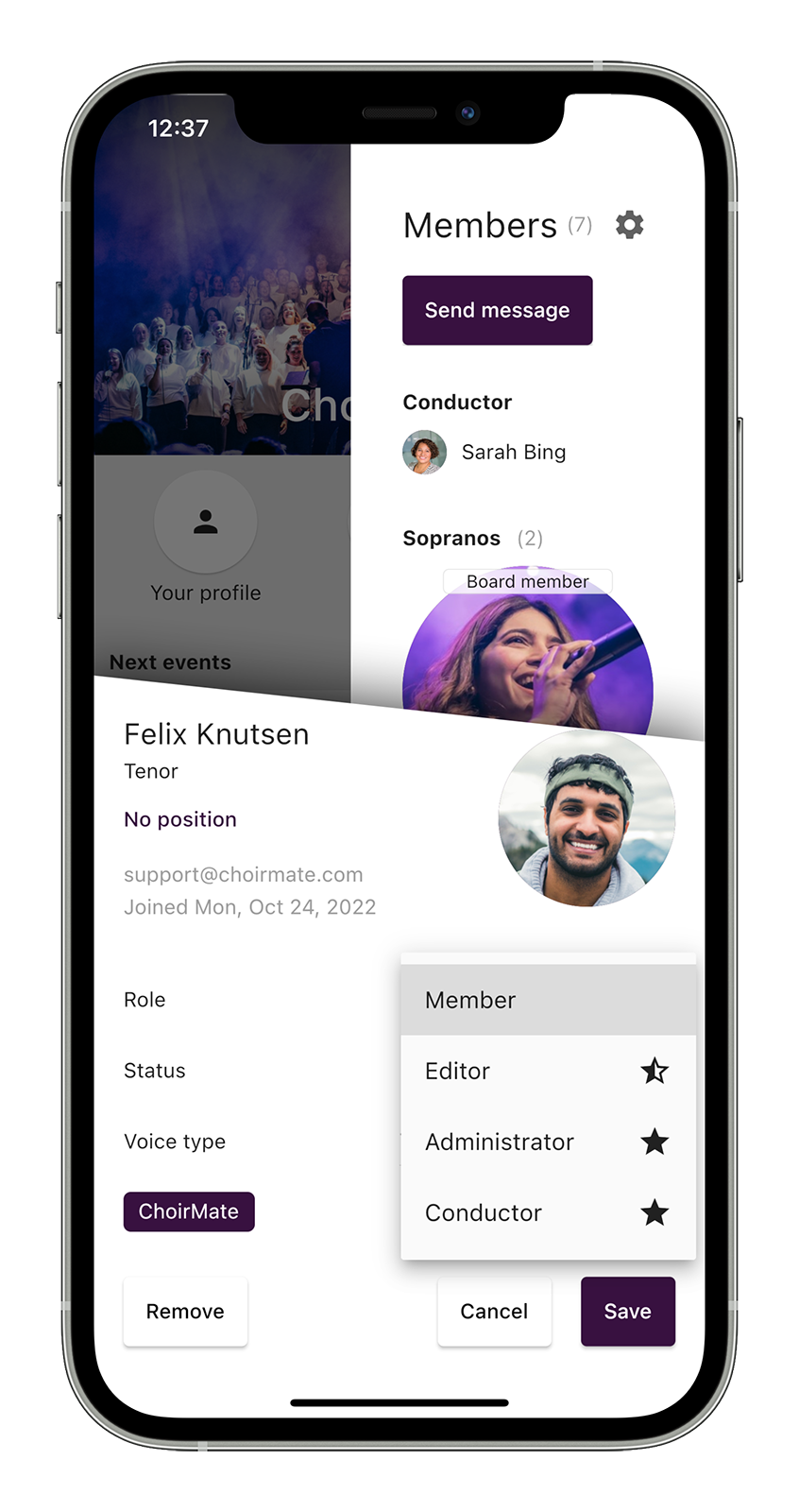

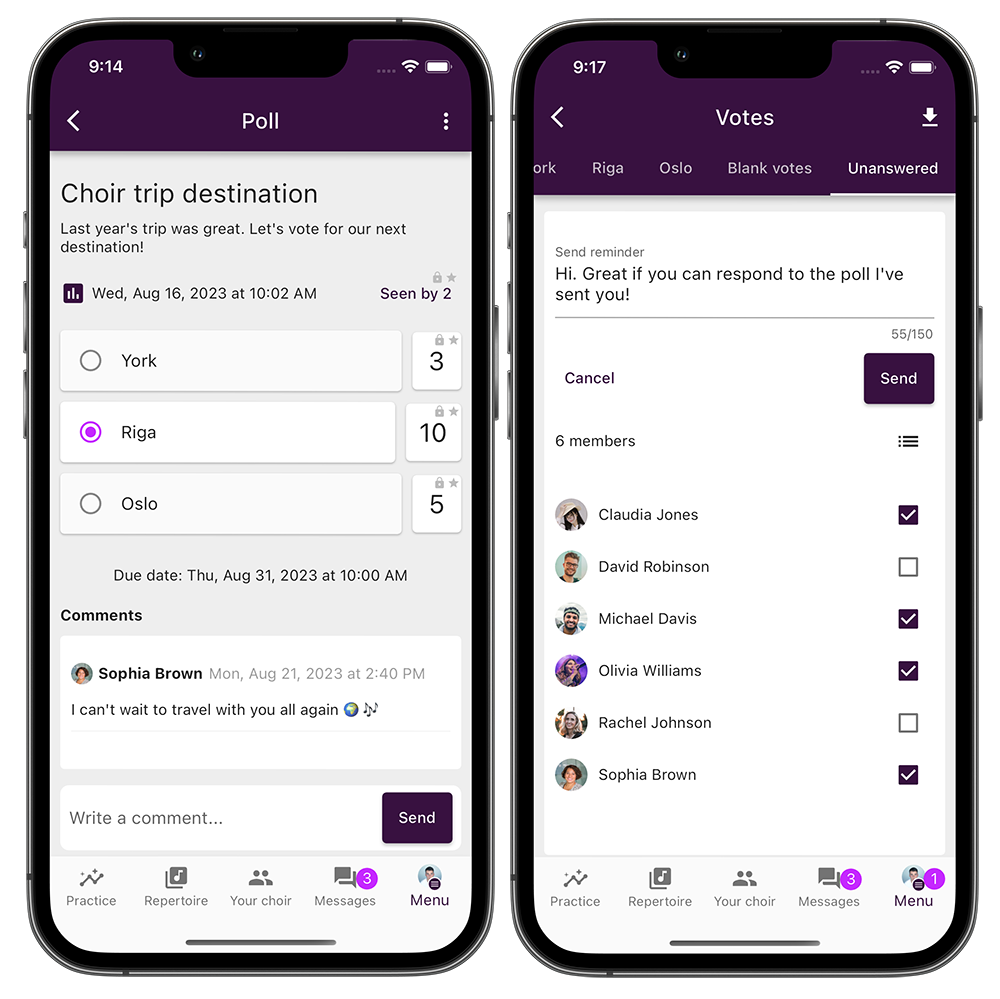
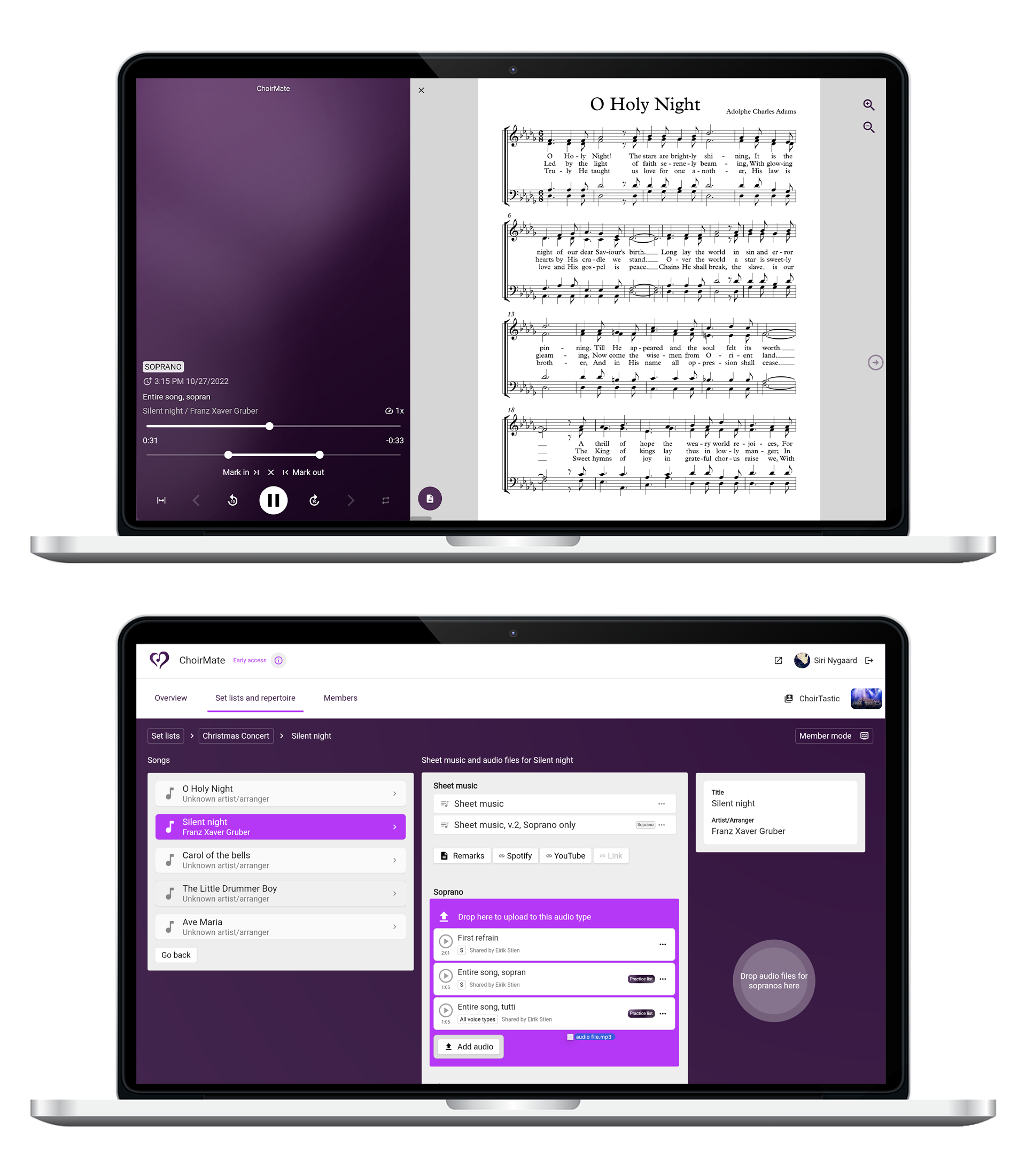
Todo lo que tu coro necesita,
reunido en un solo lugar
Amada por muchos desde ya
Me encanta esta aplicación para toda nuestra comunicación y actividades corales. Es muy fácil de usar y nos permite acceder a toda la información de nuestro coro y al repertorio para practicar en cualquier lugar y momento.
Esta aplicación es realmente revolucionaria para los coros. Comunicación, grabaciones de voz, partituras, letras, programación, listas de canciones, todo está claramente accesible de una manera que aplicaciones o métodos de comunicación anteriores no han logrado.
ChoirMate ha cambiado nuestro coro para mejor. Nuestros miembros aprenden sus partes más rápido porque pueden escucharlas en casa en cualquier momento. Todos los miembros también pueden consultar el calendario para ver qué eventos se avecinan, dónde y qué canciones cantar. Es súper fácil de usar, incluso los menos tecnológicos lo encuentran sencillo. ¡No podríamos estar sin él ahora!
Mi coro de mujeres ha estado usando esta aplicación durante varios meses. Es una gran herramienta. La usamos principalmente para comunicarnos con todos. También grabamos partes para que los miembros practiquen en casa y esto es invaluable. Se la recomendaría encarecidamente a otros coros.
De hecho, mucho
Confiado y Destacado por Asociaciones Corales Líderes
Obtén la aplicación
Rico en funciones y con un precio razonable
¡Pon en marcha a tu coro en estos sencillos pasos!
Obtén la aplicación
Descarga la aplicación, y crea un usuario. El coro se puede crear después de confirmar tu dirección de correo electrónico.
Configura tu coro
Ingresa información sobre el coro, agrega canciones a las listas de canciones, carga partituras y cualquier archivo de audio. También puedes agregar los ensayos del coro y otras actividades al calendario.
Invita a los miembros de tu coro
A través de un enlace de invitación, los miembros del coro obtienen ayuda para descargar la aplicación de ChoirMate y unirse al coro.
Asigna roles
Puedes designar administradores y editores para ayudarte a gestionar el contenido de ChoirMate. Esto facilita la colaboración en la gestión de tu coro.
Preguntas frecuentes
- How can I test ChoirMate in my choir? Ver respuesta
You start by creating the choir in ChoirMate through the app which can be downloaded on your phone or tablet. Then you can invite choir members to the choir you have created, using a special invitation link.
A good test is conducted by adding sheet music and rehearsal tracks through the app or web version. You can also add activities to the calendar, such as weekly choir rehearsals, so that attendance can be recorded.
- How can I print out the sheet music? Ver respuesta
- If an administrator has added sheet music for a song, you can go to the song, click on the dot menu to the right of the score and select "Print". This will send you a link to the score to your email address, so you can print out the score from a PC or Mac. The link expires after one hour. You can also select "Export" from the same menu, which allows you to print from your mobile phone or tablet, if you have set this up.
- How does access control work in ChoirMate? Ver respuesta
- There are several access levels controlled by roles in ChoirMate. Member, editor, and administrator are the three levels.
- How can I easily upload audio files to ChoirMate? Ver respuesta
- As an administrator, we recommend using the web version for this. There you can easily create the songs and drag audio files from a folder on your PC/Mac to the relevant song and vocal group. Currently, audio files in MP3 or M4A format are supported. MIDI files must be converted to one of these formats before they can be uploaded to ChoirMate.
- What does it cost to use ChoirMate? Ver respuesta
It's reasonably cheap, or free with some limitations. The goal is for all choirs to be able to enjoy using the world's best tool for choirs, regardless of their financial situation. An average-sized choir pays a total of USD 25 per month when paid annually, which gives all members access to most features of ChoirMate.
Alternatively, the choir can use ChoirMate for free with some limitations, where members have the option to individually upgrade to full access for themselves at USD 3.99 per month.
- Are many people using ChoirMate? Ver respuesta
- Since January 2022, ChoirMate has quickly become very popular among choirs around the world! A five-digit number of choral singers are using the service today, and ChoirMate scores very highly in surveys on how satisfied choir leadership and singers are with its use.